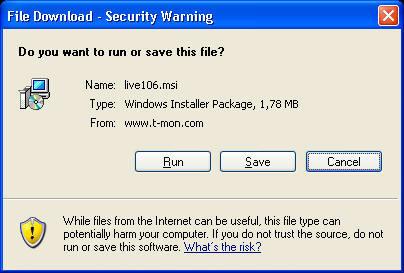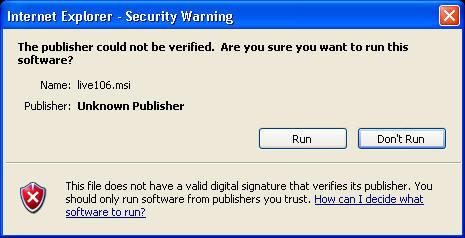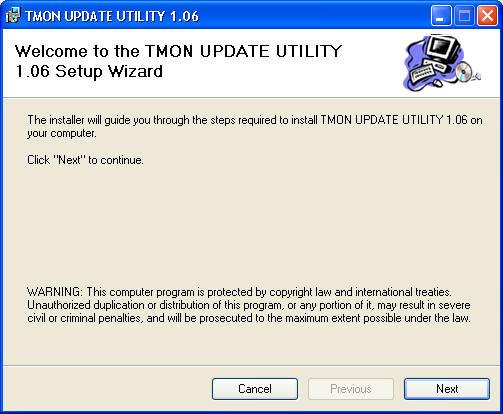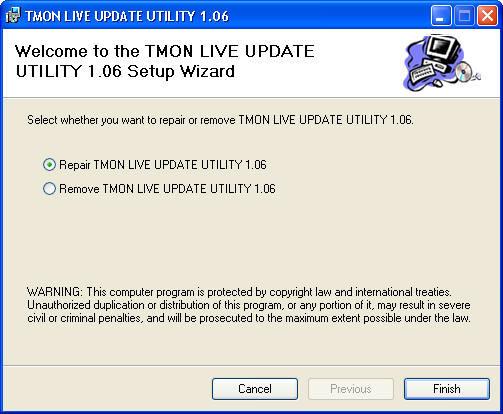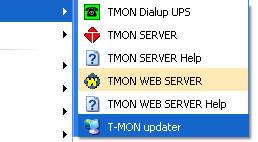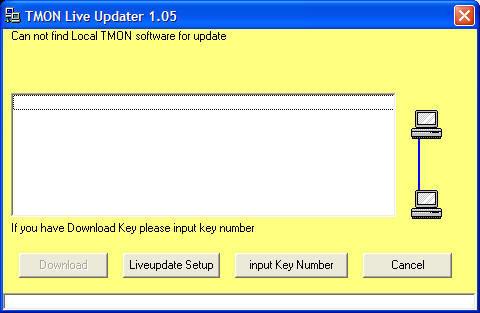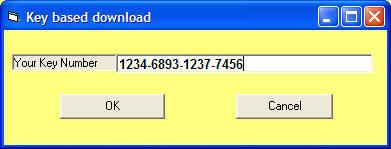.:What is T-mon Updater and key loader |
| General |
Key Loader is a function
of T-MON Updater program . For this function you must supply a Key
number from your distrubutor for downloading any program from our products. The Key number is
dedicated for you and it is permanent . The supplied Key is stored at our
database and at the future you can use this Key for download any program |
| How can you supply Key
number |
If you need any program
or document in our product list you must contact with your distrubutor. They
will ask your e-mail address and they wii supply a download Key dedicated
for you . Your Key number will be sended via e-mail to you |
| How can I use the Key
for download |
1- Download the latest
version of T-MON live updater& Key Loader program from this WEB site
http://www.t-mon.com/download.htm
2- Install the Program to your PC
computer
3- Run the program and type the Key
number in the program. Program will searh your Key number in our system if
the given Key number is valid it will download the Key related software. |
| How can I install the
Liveupdater |
After you click the
download link the PC will ask you something
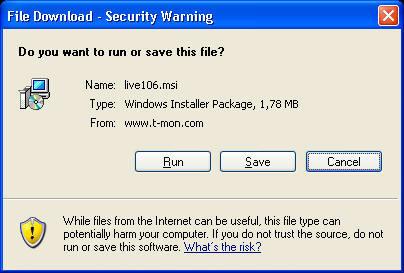
Click Run button |
| The windows security
window |
After you click Run
button windows will ask you a security question
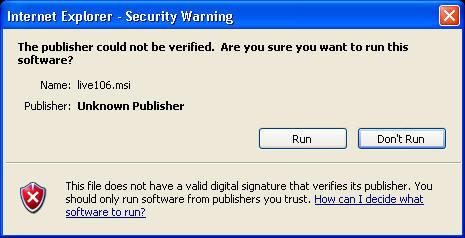
Trust us and click Run button |
| Windows installer
screen |
At the startup of the
installer user dialog comes to the screen if this installation is first the
following screen comes
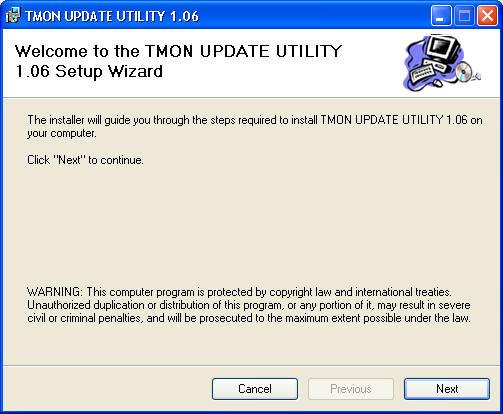
Click Next button and finish the
installation
If the older version of the same
program is installed before the following screen comes
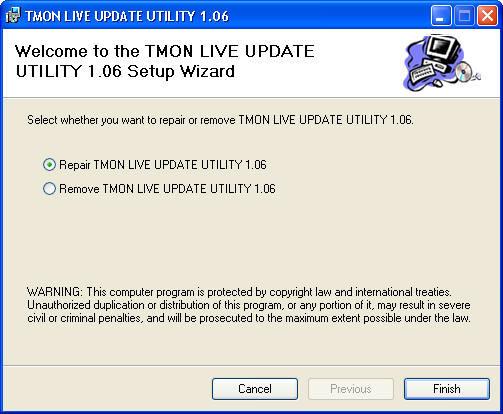
Click on repair button and finish the
installation
|
| How can I run the Updater & Key loader program |
From start menu of your
PC find TMON group and click on T-MON Updater
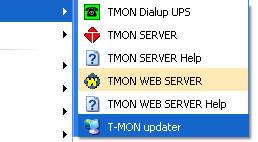 |
| Updater program
screen |
The following window
seems on the screen
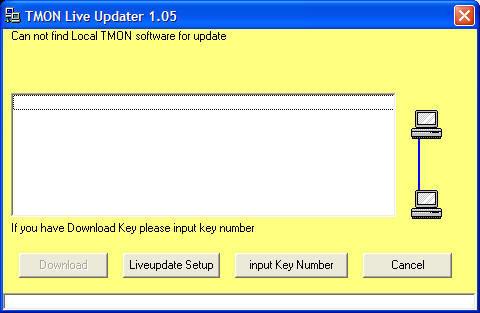
Click on input Key number button |
| How to type Key number |
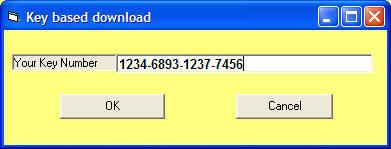
Type your key number and click on OK
button program will download your software |